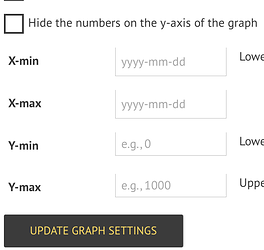On custom goals there’s a “setting” for the absolute road width at the very end. However it is greyed out normally and can’t be edited but only serves to inform about the exact width. At least that’s how I perceived it. Until @shanaqui brought to my attention that support can in fact change that setting after which it looked like this:

Which is awesome because this makes my whittle down custom trello goals work SO much better! Previously the goal would consider itself done with $random amount of cards left to do at the end, letting you off the hook way too soon. Which leaves you with two options: a) still do those cards or b) do them tomorrow 
So while writing this I noticed that not only can I change the road width myself now (and the text is black, hinting at that) but that in fact even goals with a greyed out road width do not keep you from changing the width yourself.
I don’t think it is a good idea to use the lighter, greyed font for displaying an actual value while in most other text fields that formatting merely informs about the format of what you can enter in the respective field. A good example of this is the graph settings:
whereas the road width normally looks like this:

In my view this is not a good way to distinguish an automatically calculated road width from a manually set one. The light grey font is used in very different contexts everywhere else, even on the same page.
On that note, the old road editor (being the only exception I could spot) seems to make a similar mistake: