Can anyone explain to me in veeeeery small words how to best set up a beeminder goal with my fitbit. If I want to, say, make sure I do at least 5,000 steps a day, what should I enter as my weekly rate?
On your “Your Goals” page (which is probably https://www.beeminder.com/shanaqui) click the big New Goal button:
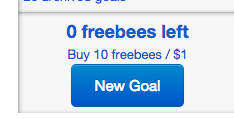
Click Fitbit:
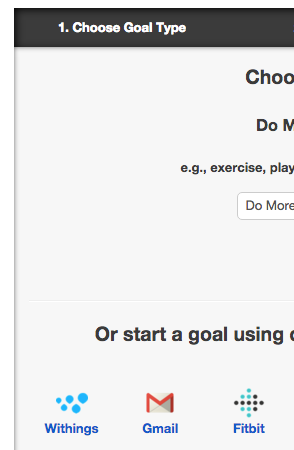
It’s going to ask you to approve connecting Fitbit to Beeminder.
Then you want to pick Steps (which is the default), give the goal a name, and then enter 35000 as your weekly rate:
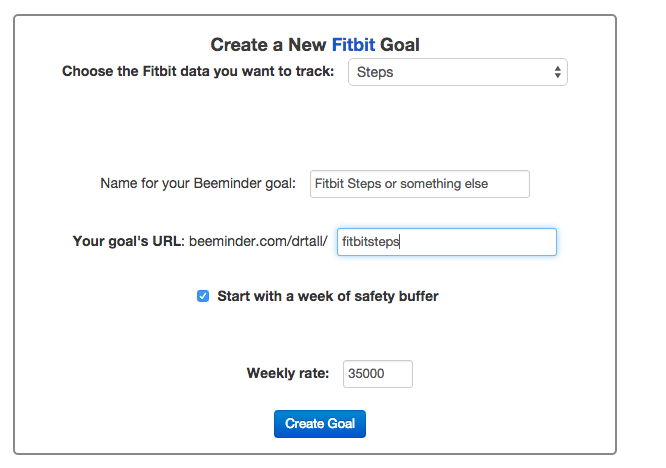
After you’ve actually created the goal you can make the units daily by clicking settings:

and then setting the units to daily:
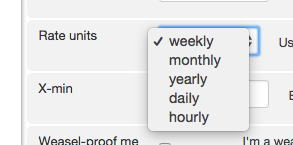
If you put in a weekly rate of 35000 steps, which is 7 days times 5000
steps, you will be requiring yourself to do on average 5000 steps per day.
This means if you do more than 5000 steps on some days, you can do fewer
than 5000 steps other days, and Beeminder won’t punish you for that. By
doing more than 5000 steps per day, you build a safety buffer. You might
not like this. If so, you have a few options. One is to periodically
"shrink safety buffer" which is in the middle of the webpage under the
graph.
I don’t want to include too much explanation and make a scary wall of text
so please let us know if you want to talk about other options!
Perfect, that made it make sense! Thank you. I was getting confused by how to sort out the rate units, I think.
Thank you, got it now! I don’t know why it seemed so confusing…
No problem! Good luck!
I know the Beeminder team is working really hard on making Beeminder
easier. If you have any feedback about what was confusing or distracting
I’m pretty sure they’d love to hear it.
Yes, if anything adamwolf or I said made you go “ah-ha!” I bet they would love to know about it. ![]()
Yeah, hugely appreciated – both the original question and the awesome answers! Thinking hard about this as we work on a new version of the goal creation wizard. (cc @apb)
Thanks again!