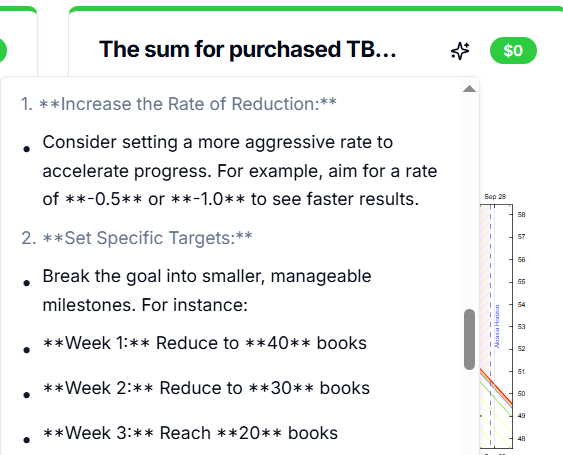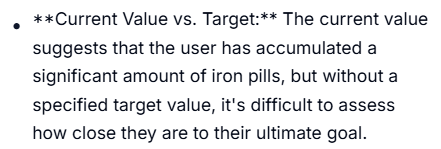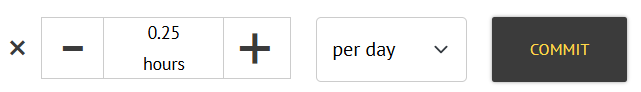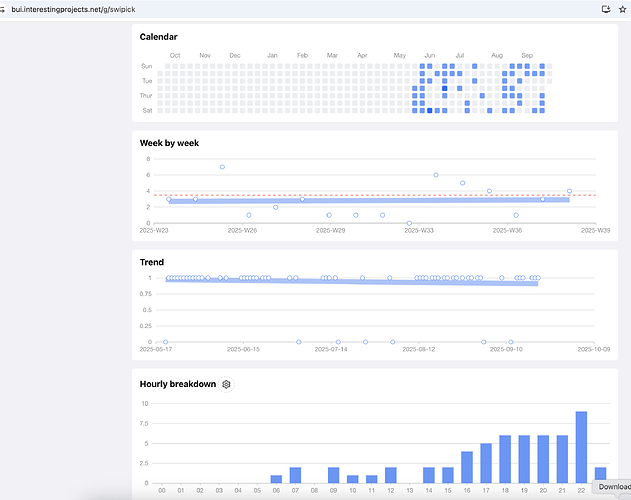Hello Beeminder community!
I’m thrilled to announce the launch of beemine.ai, an AI-powered companion designed to enhance your Beeminder experience.
About beemine.ai:
beemine.ai is an AI-powered platform that integrates with Beeminder to provide personalized insights, goal optimization, and enhanced motivation for achieving your objectives.
Key Features:
-
Goal Analysis: AI-powered analysis of your goals and progress patterns
-
Smart Insights: Personalized recommendations for goal optimization
-
Progress Tracking: Enhanced tracking with AI-generated insights
-
Beeminder Integration: Seamless connection with your existing Beeminder account
Current Status:
-
 Beta version fully functional
Beta version fully functional -
 Extended free access
Extended free access -
 Active development and community feedback integration
Active development and community feedback integration -
 Regular updates and improvements
Regular updates and improvements -
 Community-first approach - focus on user adoption and value demonstration
Community-first approach - focus on user adoption and value demonstration
Why I Created This:
As a dedicated Beeminder user, I wanted to build something that would help others in the community achieve their goals more effectively. The AI component provides insights and recommendations that can help optimize your goal-setting and tracking strategies.
Community Focus:
This is built by the community, for the community. I’m taking a community-first approach, focusing on building a strong user base and demonstrating clear value before any monetization. Your feedback and suggestions are invaluable and will directly influence the development roadmap.
Try It Out:
Visit beemine.ai to sign up for the free beta. I’d love to hear your thoughts, feedback, and suggestions!
What’s Coming:
-
Extended free beta period
-
Regular updates based on community feedback
-
Community-driven development and features
-
Focus on user adoption and value demonstration
-
Mobile app development
-
Additional integrations
Questions & Feedback:
I’m here to answer questions and listen to feedback. This is a community-driven project, and your input is crucial for its success.
Thank you for being an amazing community, and I hope beemine.ai can help you achieve your goals!
Best regards,
Troy
This is an independent project built by a Beeminder community member. Not affiliated with Beeminder.com but built with love for the community.