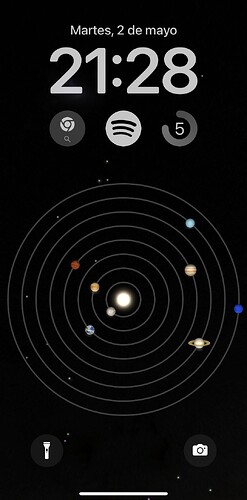beeminder widgy widget.txt
{"zzz":"","a2":24,"5":"BUI Technologies","0":19,"1":[{"t":{"a":[{"b":1016,"a":0}],"b":0},"b":{"a":[{"a":680,"b":1016}],"b":0},"d":{"b":0,"a":[{"a":340,"b":1016}]},"e":{"a":[{"b":1016,"a":140}],"b":0},"d0":23,"4":"MaterialIcons-Regular","c":{"a":[{"a":306,"b":1016}],"b":0},"z":"4","f":"uicol_systemCyan-100","3":""},{"e":{"b":0,"a":[{"b":1016,"a":140}]},"t":{"b":0,"a":[{"b":1016,"a":0}]},"d0":20,"c":{"a":[{"b":1016,"a":666}],"b":0},"b":{"a":[{"b":1016,"a":700}],"b":0},"d":{"a":[{"b":1016,"a":340}],"b":0},"4":"MaterialIcons-Regular","z":"4","3":"","f":"uicol_systemCyan-100"},{"c":{"b":0,"a":[{"a":486,"b":1016}]},"z":"4","3":"VPN 5","b":{"b":0,"a":[{"a":700,"b":1016}]},"f":"uicol_systemCyan-100","t":{"a":[{"a":0,"b":1016}],"b":0},"4":"ss_","d":{"b":0,"a":[{"b":1016,"a":340}]},"e":{"a":[{"a":140,"b":1016}],"b":0},"d0":19},{"t":{"b":0,"a":[{"a":0,"b":1224}]},"d":{"a":[{"a":720,"b":1224}],"b":0},"1":"System Semi Bold","66":[{"6":"Endpoint","19":"GET","18":"https:\/\/YOURENDPOINT.deno.dev\/","5":"JSON Endpoint","23":["data"]}],"26":{"a":[{"a":0,"b":1233}],"b":22},"z":"1","f0":{"b":0,"a":[{"a":24,"b":1232}]},"e":{"a":[{"a":1000,"b":1224}],"b":0},"f":"uicol_systemBlue-90","d0":21,"b":{"b":0,"a":[{"a":60,"b":1224}]}},{"66":[{"6":"Endpoint","23":["productivityPercentage"],"5":"JSON Endpoint","19":"GET","30":1,"18":"https:\/\/YOURENDPOINT.deno.dev\/"}],"d":{"a":[{"a":341,"b":1224}],"b":0},"e":{"a":[{"a":400,"b":1224}],"b":0},"d0":18,"z":"1","1":"System Semi Bold","26":{"b":22,"a":[{"a":0,"b":1233}]},"t":{"b":0,"a":[{"a":0,"b":1224}]},"f":"uicol_systemCyan-90","f0":{"a":[{"b":1232,"a":24}],"b":0},"b":{"a":[{"a":960,"b":1224}],"b":0},"c":{"a":[{"b":509,"a":180.00000000000003}],"b":0}},{"b":{"b":0,"a":[{"a":960,"b":1224}]},"e":{"a":[{"a":280,"b":1224}],"b":0},"z":"1","1":"System Semi Bold","c":{"b":0,"a":[{"a":420,"b":509}]},"f0":{"a":[{"b":1232,"a":24}],"b":0},"f":"uicol_systemCyan-90","t":{"a":[{"b":1224,"a":0}],"b":0},"26":{"b":22,"a":[{"a":0,"b":1233}]},"66":[{"18":"https:\/\/YOURENDPOINT.deno.dev\/","5":"JSON Endpoint","30":1,"6":"Endpoint","23":["productivityScore"],"19":"GET"}],"d":{"b":0,"a":[{"b":1224,"a":420.99999999999989}]},"d0":22},{"66":[{"5":"JSON Endpoint","23":["languages"],"6":"Endpoint","30":1,"19":"GET","18":"https:\/\/YOURENDPOINT.deno.dev\/"}],"d":{"a":[{"a":580.99999999999977,"b":1224}],"b":0},"b":{"a":[{"a":971.00000000000023,"b":1224}],"b":0},"e":{"b":0,"a":[{"a":180,"b":1224}]},"t":{"a":[{"b":1224,"a":0}],"b":0},"f0":{"b":0,"a":[{"b":1232,"a":24}]},"f":"uicol_systemCyan-90","1":"System Semi Bold","c":{"b":0,"a":[{"a":650,"b":509}]},"z":"1","d0":13,"26":{"a":[{"a":0,"b":1233}],"b":22}},{"c":{"b":0,"a":[{"b":1344,"a":940}]},"66":[{"5":"JSON Endpoint","23":["goals"],"30":1,"19":"GET","6":"Endpoint","18":"https:\/\/YOURENDPOINT.deno.dev\/"}],"t":{"b":0,"a":[{"a":0,"b":1224}]},"1":"System Semi Bold","f0":{"b":0,"a":[{"a":24,"b":1232}]},"e":{"b":0,"a":[{"b":1224,"a":540.00000000000023}]},"d0":0,"26":{"a":[{"a":0,"b":1233}],"b":22},"d":{"b":0,"a":[{"a":1399.9999999999993,"b":1224}]},"f":"uicol_systemBlue-90","z":"1","b":{"a":[{"a":120.0000000000006,"b":1224}],"b":0}},{"z":"11","d0":2,"4a":"openURL_https:\/\/bui.interestingprojects.net\/urgency-load","t":{"b":0,"a":[{"a":0,"b":1231}]},"e":{"b":0,"a":[{"a":1600,"b":1231}]},"d":{"a":[{"a":1600,"b":1231}],"b":0}}],"l2":"","(0":"Last Quarter","n2":"","9":2630,"20":false,"6":2,"21":false,"p2":"","m2":"","3":"BUI","o2":"","q2":"","o":"On"}
![]() I imagine it could get red or green background depending on my load, display goals that are in danger or some other magic. My desired urgency load meter looks like this: Beeminding by k1rsty - #52 by skorytnicki
I imagine it could get red or green background depending on my load, display goals that are in danger or some other magic. My desired urgency load meter looks like this: Beeminding by k1rsty - #52 by skorytnicki![]()