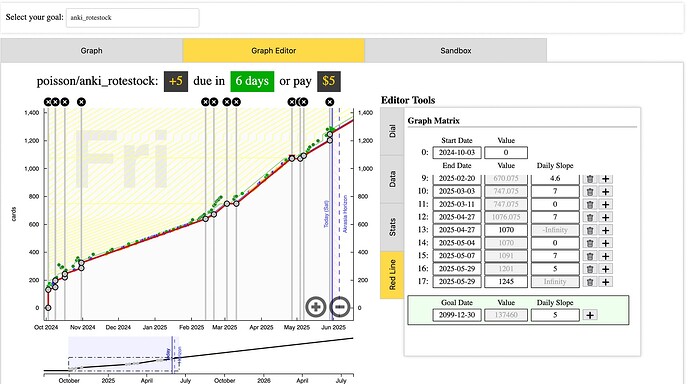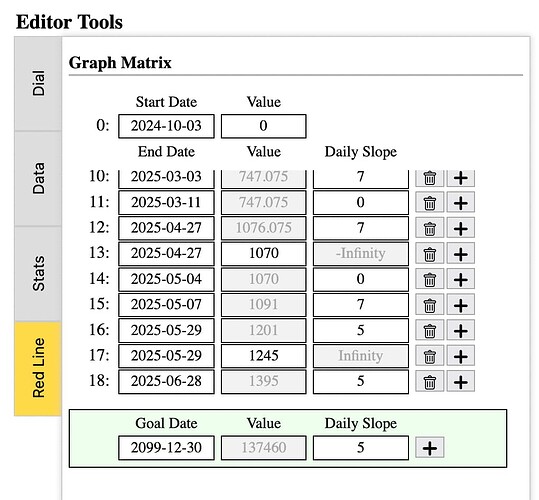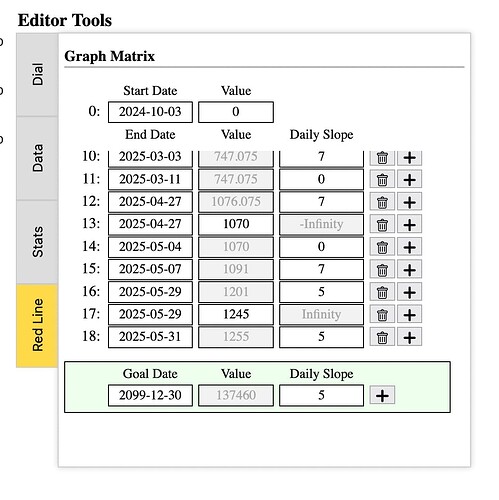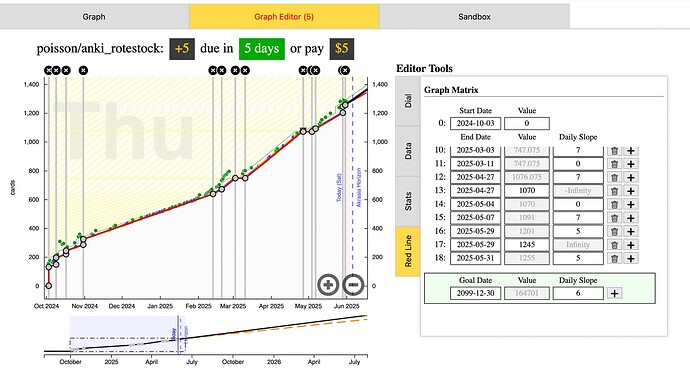I’m trying to increase my daily data point commitment for a goal from 1 to 2.
I’ve updated the setting in the Commitment tab to set the new rate, but after clicking the commit button, the graph doesn’t update. It still shows a requirement of +1 data point per day instead of +2. So, am I doing it wrong? I do expect a new commitment to be updated only after 7 days, but only if I ask for a decrease!
No, any change, whether decrease or increase is applied in 7 days, if done through the Commitment tab. However, you can increase your rate through the road editor in the settings tab or through the standalone road editor (linked above the road editor in the settings tab), and there it allows changes immediately, just checks whether it’s not to decrease the commitment.
I don’t see the option. Is the road editor the same as the “graph editor” feature that comes with the Bee Plus plan?
Yes, it might be. I am sorry, the employees will be able to advise better here - I have been on one of the paid plans for many years by now and I don’t remember what’s the basic product and what’s part of the paid plan. Sorry for the confusion!
One of the support people will eventually see this thread but you might get the answer quicker if you email them - the support is really helpful and responsive.
No problem. Thank you
Ah, @scarabaea was in fact correct on all counts! The akrasia horizon is applied regardless of whether you’re making the graph easier or harder when you make a change via the commitment dial. The suggestion to use the graph editor is there for everyone, works for everyone, and is not the same as the graph editor which is in Bee Plus (which is an in-page editor which is a touch more convenient, but actually trickier to use).
Here’s the image which just shows where to find the link while you’re on the commitment tab, for general reference:
But you can also just go to graph.beeminder.com any time, as well.
We’d love to hear more about how the wording mislead you, in both cases, @gianfoot! The wording there says “Dialing your red line means changing your commitment starting a week from now”, which is meant to reflect the reality that it always takes a week – do you know what gave you the impression that it was otherwise? Is it just that you expected that because the akrasia horizon only applies when making the goal easier, that wouldn’t apply, or was the wording itself ambiguous somehow? It’s meant to make it clear that it applies regardless, by not mentioning only making the goal easier, but being generalised.
And what about the graph editor part, any thoughts on that?
It’s always helpful to hear this kind of feedback, in any case! It helps us make things clearer and adjust.
(…Yeah yeah, I know, Saturday’s one of my days off and I shouldn’t be working. I’m vamoosing now, I swear.)
I hadn’t fully read the info in the Commitment Dial, and I assumed on my own that increasing my commitment would take effect immediately. I still haven’t been able to use the Graph Editor to make the change.
The wording around the Graph Editor is a bit confusing. Is there both a free Graph Editor and a subscription-based Graph Editor, that are both just called “Graph Editor”? I’ve tried to change my commitment via the Graph Editor, but it hasn’t been clear to me how to do so.
When I go to the red line section of the Graph Editor and try to add a new segment, it only lets me insert dates that are after the akrasia line. I have the Infinibee subscription. Could you please give me step-by-step instructions that work for my subscription? I’d like to understand exactly how I can change my commitment right away.
I agree it’s very confusing. I’m about to provide a full explanation, I’m just writing a placeholder message to try to discourage Nicky from spending a bunch of time writing an explanation while I’m doing so (EDIT: the explanation is now below).
So here’s the right page, the graph editor. We’re looking at my anki_rotestock goal, which is a do-more goal.
How do we read each row of the “graph matrix” on the right? A row [date, value, slope] says that, UNTIL the date “date”, the slope is “slope”. UNTIL, NOT starting. That is the key thing that is confusing.
So, for example, on this page here, it says that between 2025-05-04 and 2025-05-07, the slope was 7, and then I changed it to 5. It was 5 until 2025-05-29, and then there is a weird temporary “infinity” which is me ratcheting the goal. Then it’s again slope 5 until the end of the century (basically, forever). That’s the last line in here, the current slope.
So, how do I ratchet this up IMMEDIATELY? Since each row says when the previous slope ENDS, I need to create a new row whose date is TODAY, saying that the current slope (5) ends. Then, I need to change the “slope until forever” in the last row to be a bigger number.
So first I make a new row:
Then I change the date on the new row to be TODAY (May 31st), to say that the current slope ends.
Then lastly I can change the slope in the last row, which lasts forever.
As you can see, this change would reduce the number of days of safety buffer—I’ve successfully made an increase in the rate within the akrasia horizon! Well, I will have if I press “submit”.
Ha! Someone’s protecting my weekend better than I am, I see…
(It’s much appreciated – and it’s always interesting and illuminating to see other people’s explanations of this kind of thing. I love learning from watching other people explain things I technically already know well!)
Hopefully the explanation is actually helpful ![]()