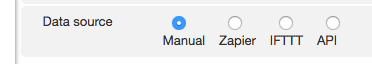Malcolm’s recent additions to the Complice app’s Beeminder integration removed a significant source of friction for me in using Beeminder: namely, that Beeminder goals can have only one automated data source, and if they’re automated, you can’t also enter the occasional data point manually.
For example, if I wanted to make progress on my guitar-playing goal, I had to open the Rock Prodigy app I’d coupled my Beeminder goal to and keep it live. (I was using RescueTime to track time spent in the RP app and send it to Beeminder.) This led to some stupid sessions where I was practicing something else that was an equally valid step toward my guitar goal (but whose time I couldn’t log in Beeminder) while I had the Rock Prodigy app open and would occasionally move the mouse to keep it live and tracking to Beeminder. Kind of the opposite of frictionless.
My only other option was to make my guitar goal use manual input for its data source, which had two significant downsides:
-
It added extra GRUNT WORK, because I was already using Complice to track a daily intention to “practice guitar”. I didn’t want to have to administrate that task’s completion in two different places.
-
It added extra MENTAL CLUTTER, because I spent all day reminding myself not to forget to do the grunt work. Manual entry meant it wasn’t enough to do the actual guitar practice; I also had to tell Beeminder about it if I didn’t want to derail. (I know you’d have nixed the derail as non-legit if I asked, but that would have been more grunt work, and just knowing that had no effect on the mental clutter.) For some of us, mental clutter is a huge obstacle to tool use. Simply is not only better, but essential if we’re going to keep using a tool. (That means that having narrow goals that match the input source, such as “practice guitar in Rock Prodigy”, don’t work: I want to track guitar practice, not Rock Prodigy use, and I definitely don’t want four different guitar practice goals to track from four different input sources!)
I therefore suggest that enabling Beeminder goals to accept input from multiple data sources (including direct manual entry) would be a really valuable thing.
I also realize that it’s probably an insanely complicated thing to implement. And I’m not sure how much it matters for the average Beeminder user, who is technically savvy and can use e.g. IFTTT to accomplish the same effect. But for the average Joe who doesn’t know regex from Klingon, I think it would be a big plus.
So the suggestion’s value is probably proportional to Beeminder’s desire to be a tool widely used by the general public. (That said, it would also be awesome for those of us who are former programmers now busy pursuing other goals, who really don’t want to spend our time tweaking our tools to help us get those other things done.)
That then raises the question of Beeminder’s fundamental appeal for the general public: its approach might inherently appeal only to the datanerdy, technogeeky akratics of the world. Trying to make Beeminder appeal to everyone might break what makes it so amazing for its existing users. Which then raises the question, can Beeminder achieve its financial goals without the average Joes of the world? I’m sure you’ve long since answered these questions for yourselves; I’m just thinking out loud here. And I’ve read things on the Beeminder blog that make me think you would like to broaden Beeminder’s appeal to the less technically savvy.